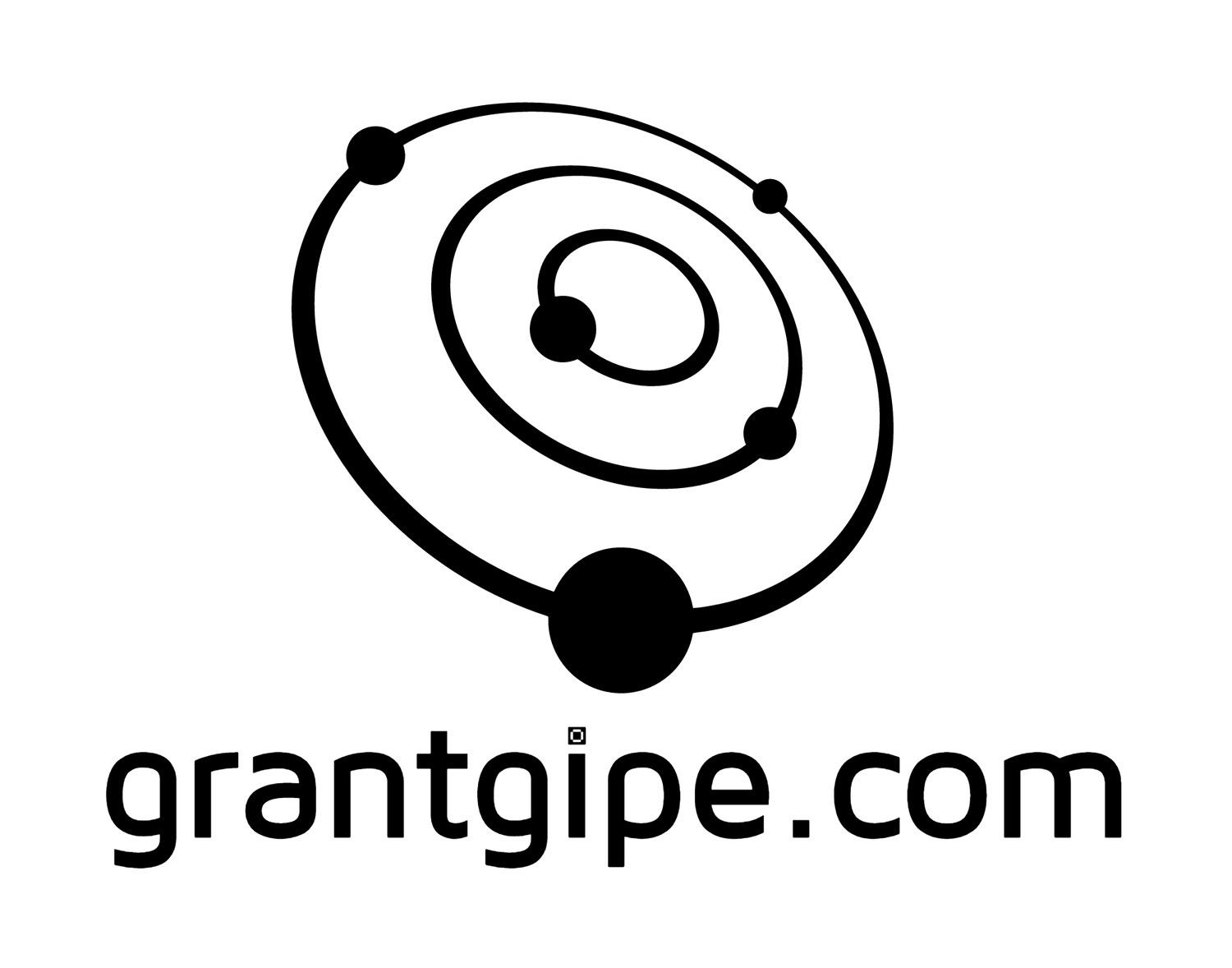Here is a list of the top curated 2015 startup guides from our friends at FoundersGrid.
Some advice from Jeff Bezos
“He’s observed that the smartest people are constantly revising their understanding, reconsidering a problem they thought they’d already solved. They’re open to new points of view, new information, new ideas, contradictions, and challenges to their own way of thinking.”
Work Hard, Live Well
Great work/life balance advice from Dustin Moskovitz, one of Facebook’s founders.
Why It’s Safe For Founders To Be Nice
Paul Graham, founder of Y Combinator, on why startup founders who play nice finish first, so long as they’re focused on growth.
Chris Sacca’s Advice to Founders: Become the Best Storytellers
Silvia Li shares what she learned from meeting Uber & Instagram’s earliest investor.
What Every Startup Founder Should Know About Buying Domain Names
Morgan Linton shares his experiences in buying, selling, and brokering millions of dollars in domain names. An epic read.
Ignore Everybody
I like this: “Ignore Everybody while working on a new idea. If you’re in love with it, chances are 50/50 and NO one other than you will be able to give you the advice you need.”
Derek Sivers Reviews The Entrepreneur Roller Coaster
Derek Sivers reviews The Entrepreneur Roller Coaster by Darren Hardy yet lays down some of the best business advice covering mindset, hiring and growth I have ever read. Definitely one for the bookmarks.
Making money takes practice like playing the piano takes practice
A spot on read from Jason Fried of Basecamp : “You’re better off as an entrepreneur if you have more practice making money than spending money”
The ultimate collection of podcasts for startup founders
The guys over the The Pitch have complied a comprehensive list of podcasts for startup founders.
You don’t have what it takes
A great read by Jason Calacanis on how difficult it is to build a successful startup, but I’ve got to think this was written for those who want to build unicorns over a good-honest-small-profitable-tech-business that does allow for great work/life balance.”
Give it five minutes
Love this post by Jason Fried – The faster you react, the less you think.
The 10 Worst Reasons To Quit
I think we’ve all experienced these reasons to quit in one way shape or form. A great read.
Your Job As a Founder Is to Create Believers
Wise words from Joseph Walla at HelloSign on the importance of startup founders being evangelists.
The Evolutionary Angel, Naval Ravikant
A must listen Tim Ferriss Show podcast episode with Naval Ravikant, CEO and a co-founder of AngelList.
Reading List
Entrepreneur and investor Keith Rabois shares a list of great business focused books he recommends reading.
20 Things I’ve Learned From Larry Page
James Altucher shares lessons we can learn from Larry Page by analyzing Page’s quotes from the past ten years.
How to Design a Pitch Deck: Lessons from a Seasoned Founder
Using the pitch of his new company Mylo as a case study, designer Daniel Eckler provides an in-depth guide on how to create a well-designed pitch deck.
How Great Founders Find Great Ideas
An inspirational read by Zachary Slayback on how great founders find great ideas.
WhatsApp’s Co-Founder on How the App Became a Phenomenon
Wired interviews WhatsApp co-founder Brain Acton covering partnering with telco’s, growth, focus and more.
Dead unicorns? A burst bubble? How I’d fix it: take my money, please
A fun read: “I want to offer you my money in exchange for your services. Maybe you’ve heard of this: It’s called capitalism.”
How Many Stock Options Should I Give An Advisor?
Mark Goldstein of Bad Ass Advisors provides useful thoughts on compensating advisors, along with five ingredients on what makes a great advisor.
Bigger Isn’t Always Better: How A Big Round Can Hurt Your Startup
Geoff McQueen, CEO of AffinityLive, shares how funding often comes with strings attached and can sometimes do more harm than good for startups.
The story of the guy who sold his startup to Box in 7 months
Learn how Martin Destagnol went from building a product in his apartment to managing a whole engineering team at box.
After Raising $125M At My Last Company, I’m Bootstrapping This One
Mitchell Harper, founder of BigCommerce and now founder of startup lab Capital H, reveals why he’s bootstrapping this time around, and shares the immense benefits to bootstrapping before you raise money.
Default Alive or Default Dead?
A great post by Paul Graham on whether a startup is “default alive” or “default dead”, which should dictate the choice between growth or survival.
The Startup Framework To Validate Your Idea Before You Spend $1
A great way to start your startup: find out if your users actually care.
Watsi Cofounder Grace Garey – The Journey from Y Combinator to 5,000 Patients Funded
David Ongchoco at the Huffington Post has a great interview with Grace Garey, the cofounder of Watsi on how she first got interested in nonprofits, how Watsi started, lessons she’s learned and more.
Making money along the way
David Heinemeierhansson of Basecamp on why making money along the way is a great way to run a business.
What VCs think when startups they fund don’t spend their cash
VC Patrick Meenan shares his thoughts on startups not spending their VC cash. An interesting read.
Why I F$% Hate Unicorns and the Culture They Breed
Love this post on grit, determination and going for the long haul by VC Mark Suster.
Ten Years Later, This Is How Techmeme Has Avoided Click-Bait, Auto-Play Ads, And More
Gabe Rivera at Techmeme has long been an inspiration of mine (as with most founders building million dollar plus businesses remotely with small teams and no outside funding), so it was great to read this post he wrote of surprising facts about Techmeme to celebrate 10 years in business.
Your well-funded startup is already dead
A brutal read from investor Paul Smith on why founded founders have far more work to do after they raise outside investment. While this was written with the aim of getting founders to work harder once they have raised funding, the stronger message for me is this; you won’t encounter these problems if you grow your business sustainably.
Lessons From A Decade In Media Entrepreneurship
Rafat Ali, founder of paidContent and Skift, shares business and personal lessons learned from building two digital media companies over the past decade.
Why You Shouldn’t Take VC Money
Gary Vaynerchuk reminding entrepreneurs there’s a viable alternative to raising outside funding when building startups.
How Two Non-Technical Cofounders Grew & Sold Their Startup for Millions
One year on from selling his ecommerce business, Moiz Ali reflects and shares how being frugal, relentless, experimental, careful and resolved can help you build a successful company.
Failing is OK
Carlos Rivera, co-founder of Requested, shares lessons learned from pivoting their app.
Projects and Companies
Great advice as usual from Sam Altman on working on projects, not companies.
The Strategy of Mergers & Acquisitions
Excellent post on mergers and acquisitions with learnings from Salesforce, Twitter and BigCommerce by Ron Pragides.
3 Videos From Vanity Fair Conference Every Entrepreneur Should Watch
Featuring Elon Musk, Mark Zuckerberg & Jony Ive.
WeWork Used These Documents To Convince Investors It’s Worth Billions
A long, in-depth and really interesting analysis of WeWork’s leaked funding pitch deck.