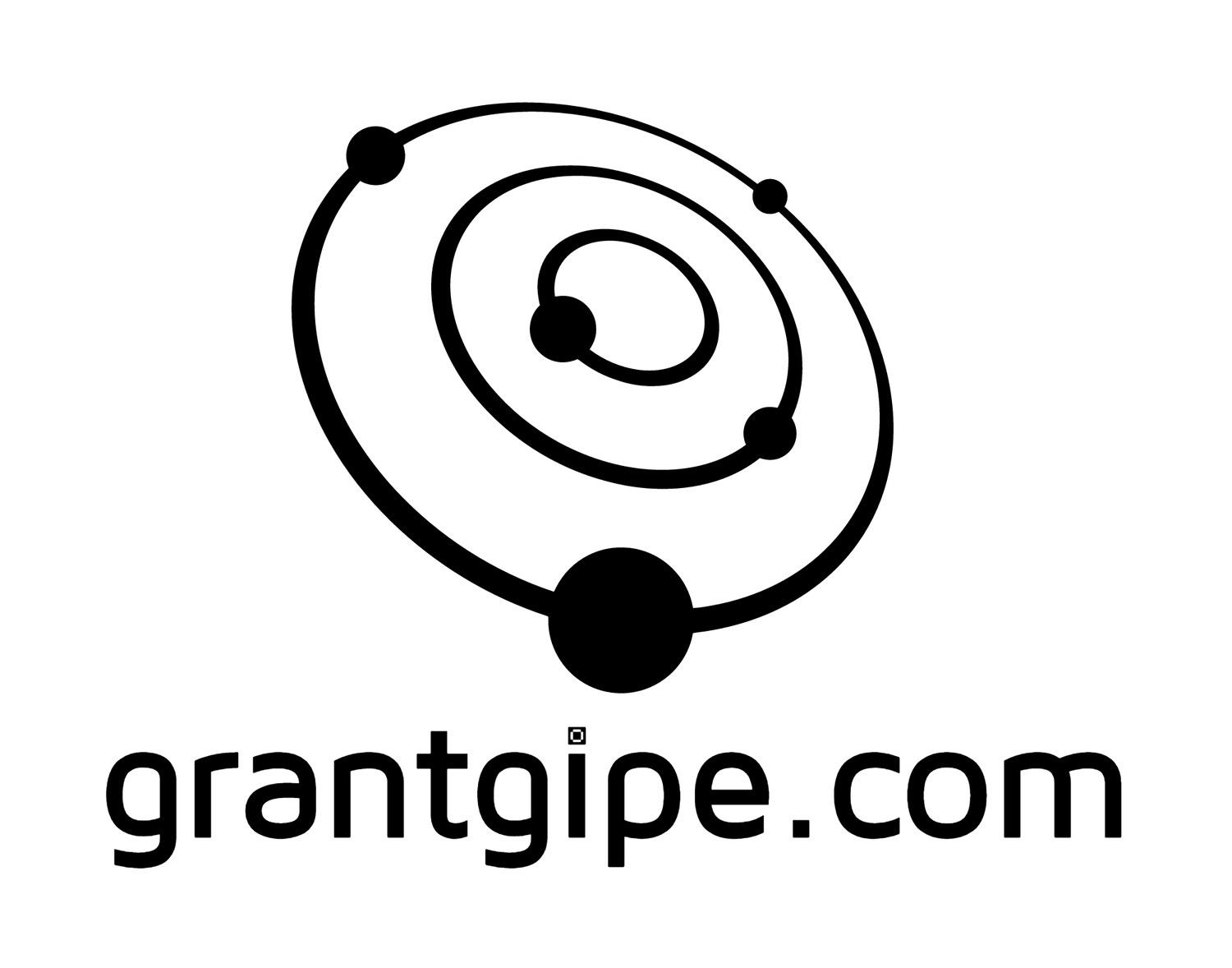1. Pushbullet
If I asked you to send a photo from your phone to your computer, how would you do it? With Pushbullet, sharing photos, text, links, and more between devices is as easy as sending a text to yourself. Simply download the mobile app and chrome extension, copy/paste your content, hit send and voila! Now all of your devices can be connected making them feel like one.
2. WordPress's New Desktop App
You probably already use WordPress to power your business. What you may not have realized is that last month they released a FREE desktop app to make running your website easier than ever. See your stats, publish a new blog post, even push updates all from your dashboard.
3. OneNote
OneNote is as if WorkFlowy, Scrivener, and Evernote had a weird hybrid baby. This amazing free app is my favorite way to quickly write, record, and store text notes (Evernote is still king for web clippings).
The coolest feature is for students though. You can record audio from class and your notes will sync via timeline. So you can quickly jump to what your professor was saying when you wrote down "Chlorophyll? More like Bore-aphyll."
4. Atom.io
Talking text editors with developers is more dangerous than talking Religion. But Atom.io is one editor you should consider putting into your line up. Why?
- It's made by the folks at Github
- It's open source
- But the best feature are the packages!
Packages are like plugins for your editor. Quickly add Javascript snippets, autocomplete functionality, and macros into your editor with the click of a button. Writing code has never been easier.
5. Slack
Slack is the AOL Chat Room for entrepreneurs. With thousands of online communities discussing startups, marketing, design, development, and more, you can quickly get plugged into some of the brightest minds around the world. Oh, and you can also use it to chat with and manage your remote team of employees.
6. Flux
You've tried Amish hour and keeping your laptop out of the bedroom. The love was too strong. Well at least help your brain out by installing Flux. Flux automatically adjusts the brightness and blue saturation of your screen as you get closer to bed time making it easier for you to fall asleep. Think of it as a digital sunset slowly lulling you away from the computer. Your eyes will thank you.
7. Spectacle
If you work on a laptop, screen space is a hot commodity. Quickly go dual-screen using spectacle. With a simple keyboard shortcut, you can snap your chrome window to the left, text editor to the right so you can get more done with less alt-tabbing. Invaluable for all high-productivity mobile workers.
8. Calibre
Got a ton of unread ebooks sitting in your dropbox folder? Quickly manage and export them to your kindle using this cool free app. Calibre helps you manage all of your free ebooks, books that you've torrented, and other docs so you can stay on top of your growing library.
9. Authy
Quickly add two-factor authentication to Google, FaceBook, and more using Authy. Signing in from a strange place or new device? Authy will send you a text message with a custom code that you must enter to login. Perfect for keeping your websites secure.
10. Waze
Google Maps may have a cleaner interface, but for finding the fastest route in traffic? Waze is hands down the winner. Waze crowdsources information from other drivers so it can quickly alert you to accidents, traffic jams, and reroute you on the fly. Now that Google owns Waze, it's starting to implement some of those features, but until there is feature parity, we're sticking with Waze.
11. Fluid
Use a couple web tools that don't have desktop apps yet? (Looking at you WorkFlowy and BrainFM). With Fluid, you can instantly turn any website into a desktop app (using the website's Favicon as the desktop icon). So now with one click, you can launch your favorite website on a separate desktop keeping your chrome tabs clean. Slick!
12. Jing
Made by friends at TechSmith, Jing is the quickest way to quickly share a screenshot or screen recording (with audio). Teaching a new employee? Record the steps on your screen so they can reference it later. Need some changes made on a website? Quickly screen grab what you're talking about. Once complete, Jing immediately gives you a link where the content is hosted so you can quickly share it.