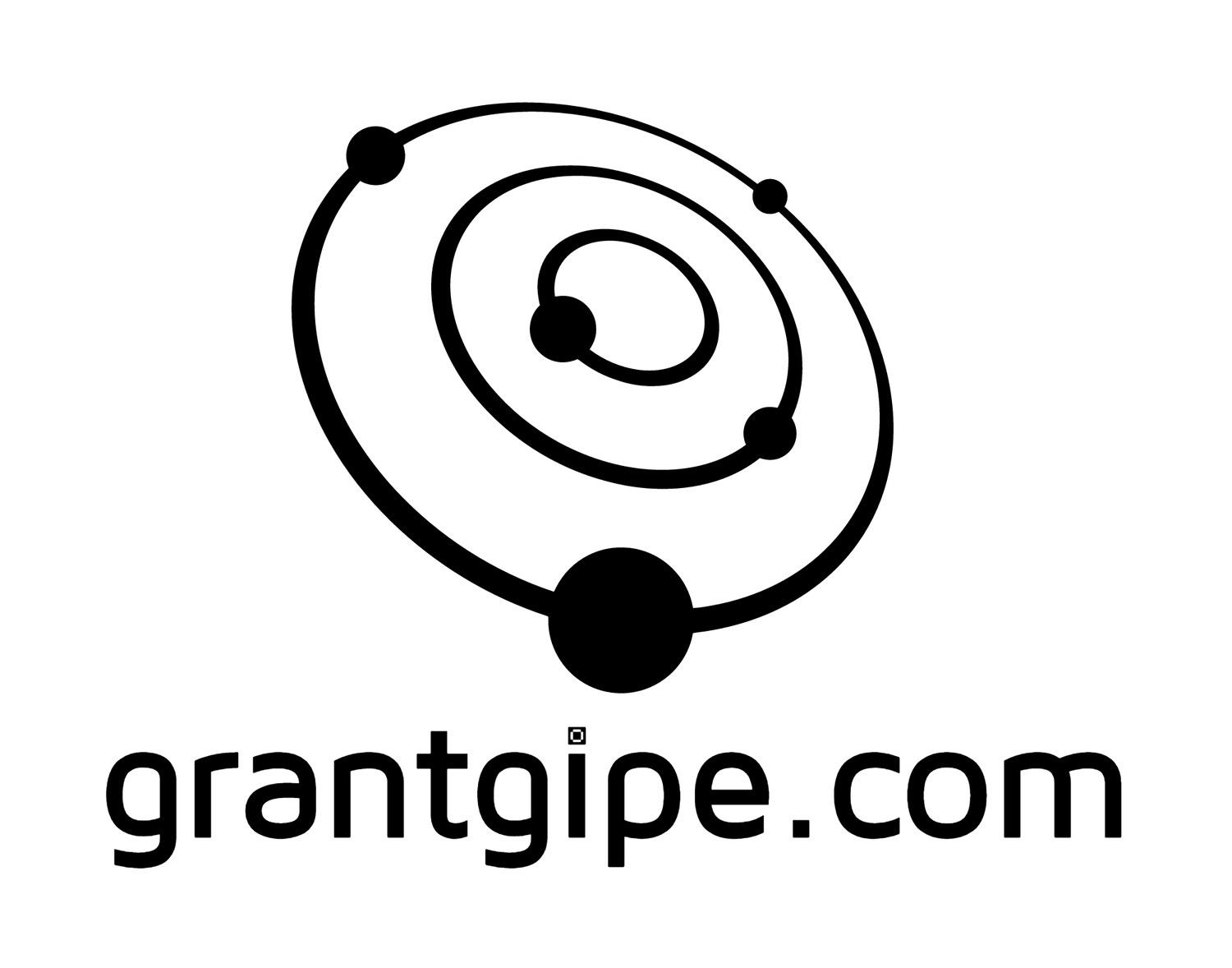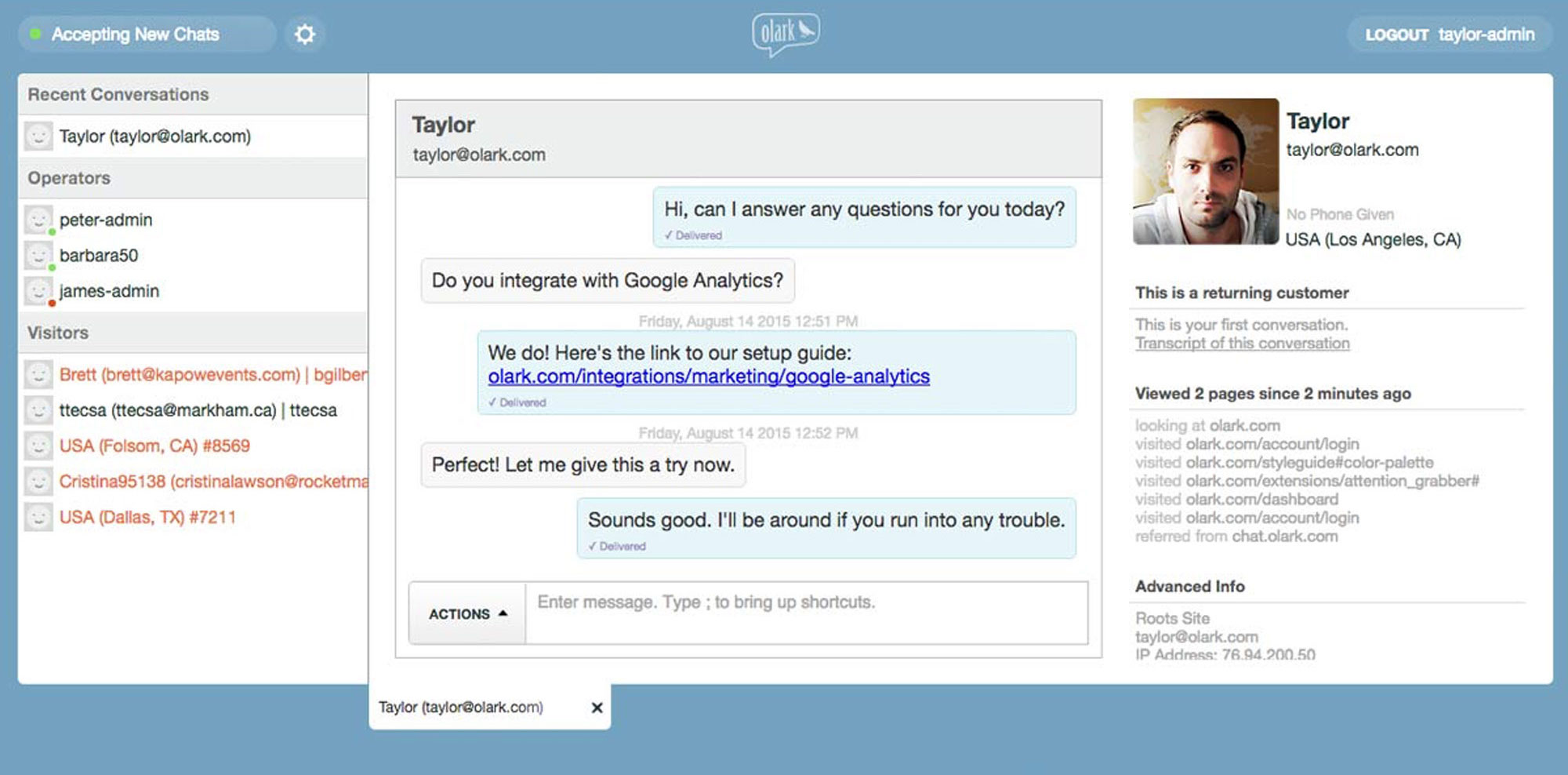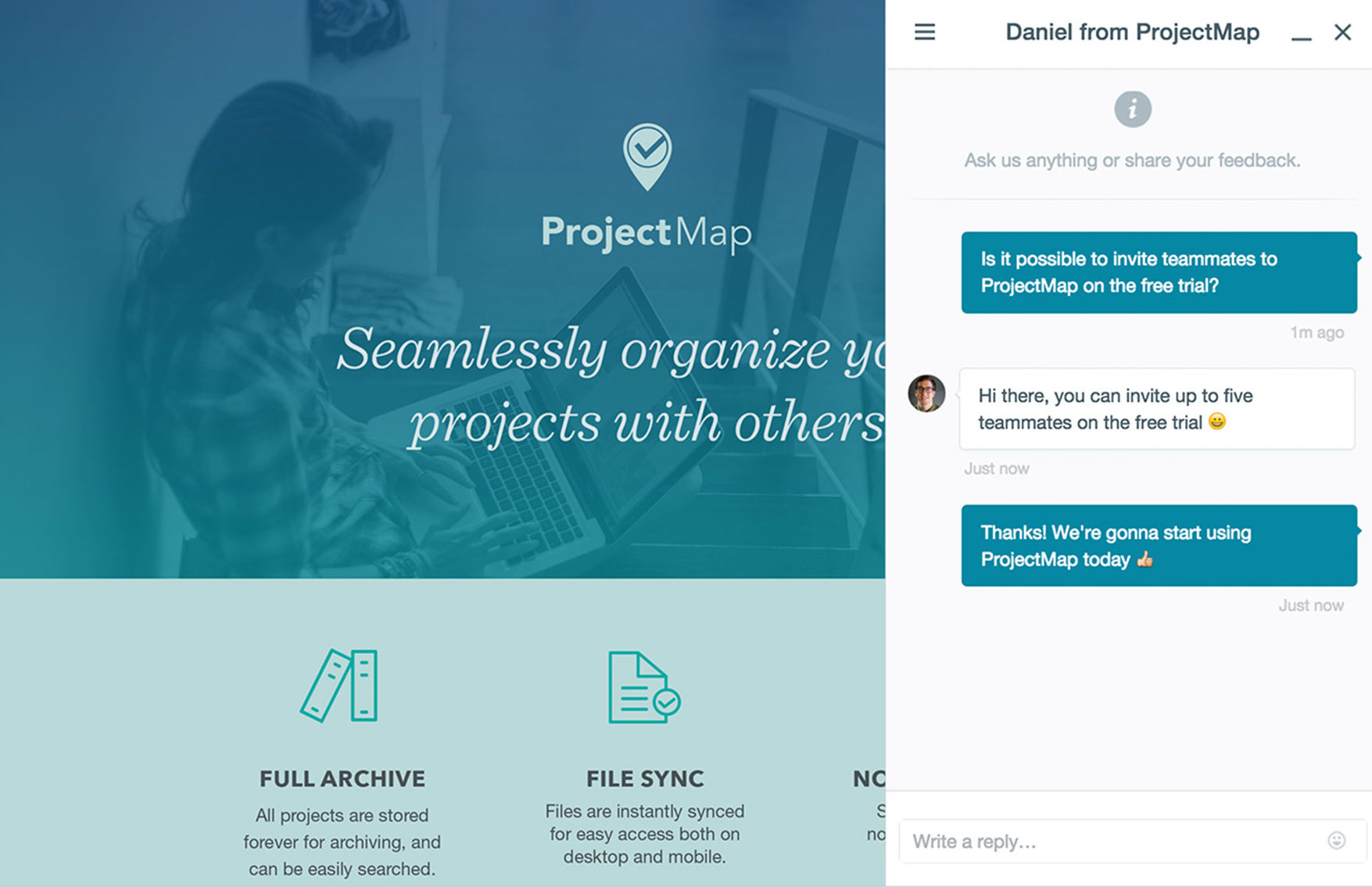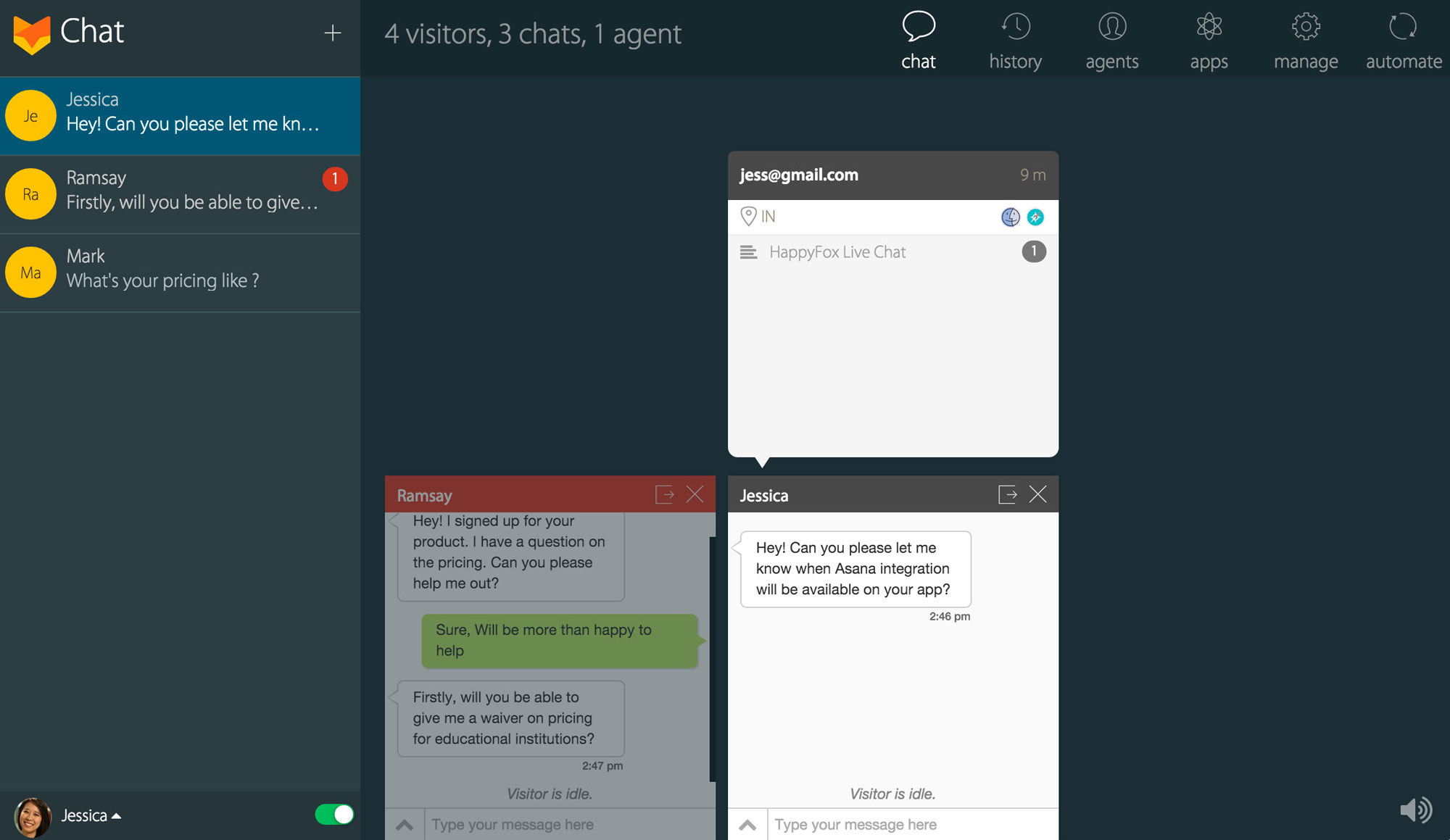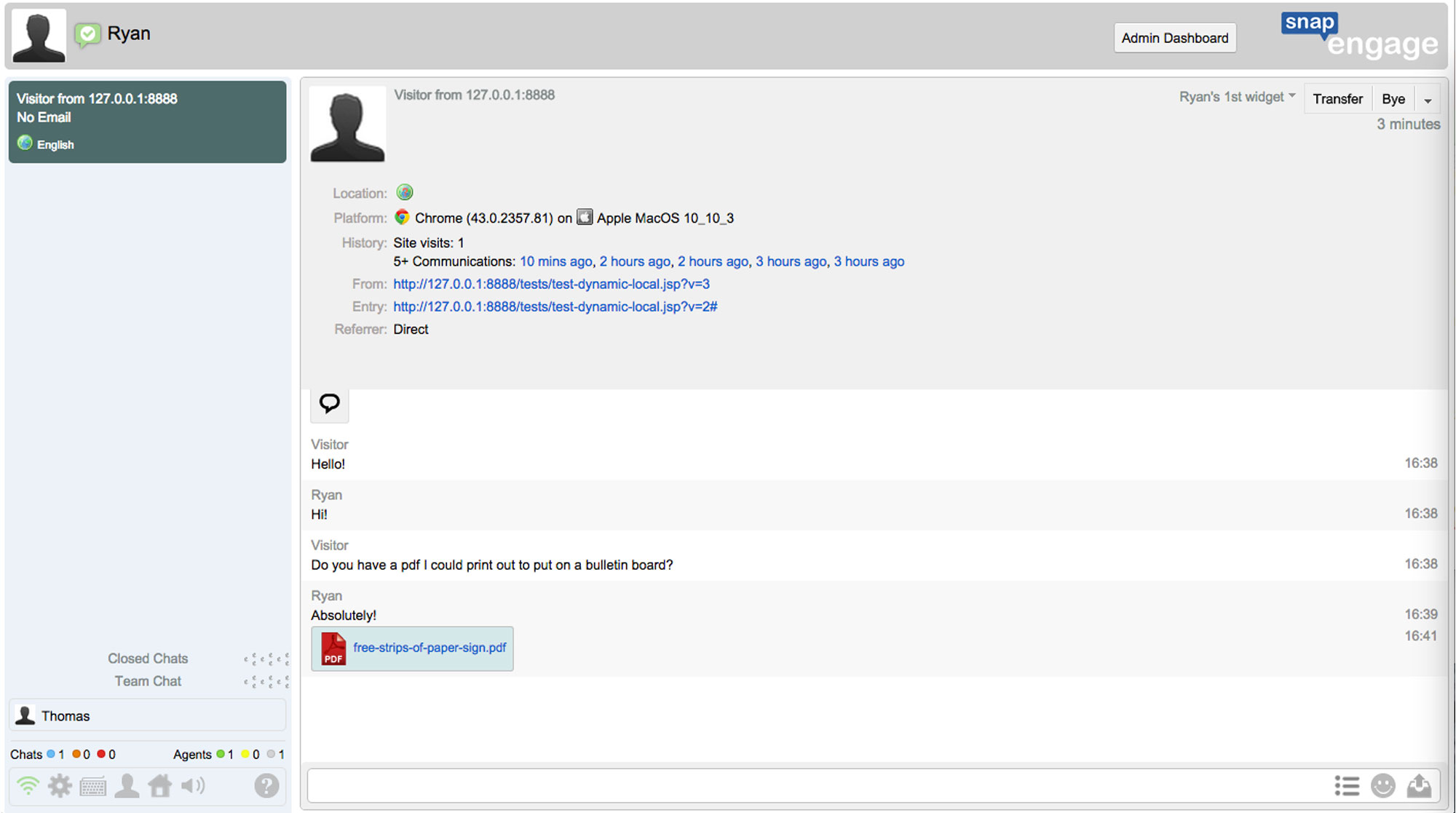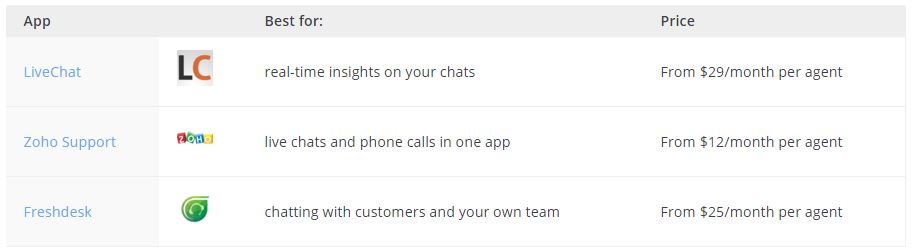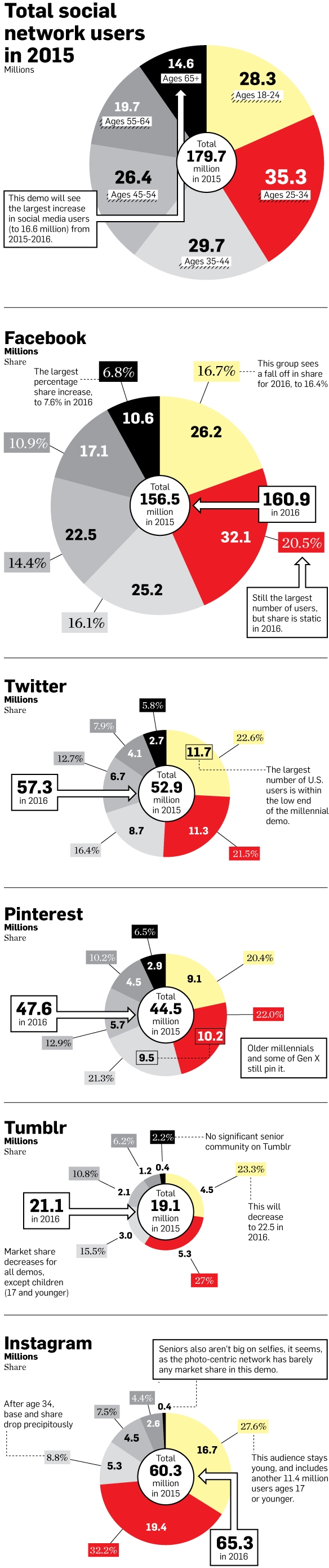You're trying to buy shoes online, wondering if they'd feel as nice as they look, when ding a smiling face pops up on the bottom of the page asking if it can be of any assistance. You reply, and your worries are quickly assuaged by a real, live human.
That's the magic of live chat. Online stores can be lonely, impersonal places, where packages arrive in the mail before support emails get answered. Adding the digital equivalent of a salesperson wishing website visitors a good day can be the difference between a happy customer and another sale lost to competitors.
Live chat makes it easy to help customers faster, and prevents a backlog of delayed answers, angry customers, and lost opportunities. But it can also be a burden on your support team, something that's always interrupting their day with yet another question to be answered right now. That's why you need a great live chat app, one that helps you answer questions quicker and pause the incoming chats when your team's away.
Here are 10 of the best live chat apps to help your team support customers in real time.
Why Live Chat?
Like email, live chat lets you answer questions. Unlike email, however, live chat lets you engage customers while they’re still on your site and ready to make a decision—not hours after they’ve left.
Email lets you answer questions anytime, which is great for your support team. It might not be so great for your users.
Forrester Research found that 44% of online shoppers say that live chat is one of the most important features a site can offer, while Wells Fargo saw double-digit sales increase after adding live chat to their site.
Live chat works for customer support because it's fast and personal. The initial message asking if a customer needs help can be robotic, but the real answershave to come from a real human, right then without waiting days for an email response or hours for your call to be important enough for the company to answer it.
It's tough to offer great support over live chat. Your team will need to be available and ready to answer questions promptly during your listed business hours. And you'll need to be friendly enough to make the chat fun and engaging for your customers.
Set your customers' expectations well with listed hours for live chat and estimated wait time, though, and live chat support can help you answer questions faster, turn visitors into customers, and keep from having a support backlog each day.
The Best Live Chat Support Apps
Live chat requires a support team that's ready to answer questions, but it also requires a tool to help you chat with customers from your site. There's a ton of options, from live chat tools built into support center apps, to standalone chat tools that can integrate with your favorite support apps.
The best live chat apps for support also show which pages the customer has visited, provide canned responses to frequently asked questions, integrate with your other tools, and perhaps even include tools to show (rather than tell) a customer where to find what they’re looking for.
Let's look at the standalone live chat tools first, ones you can use just for chat alongside your other customer support apps. Then we'll peek at the best full-featured customer support apps that also include chat tools.
The Best Live Chat Apps
Just need a chat tool, for a simple way to customize a chat box, add it to your site, and start interacting with your customers in real-time? These apps are the best tools for just that. They're focused on chat, so they'll include the best features for talking to customers live—and then they'll integrate with the help desk and other apps you already use.
Zopim
for chatting with customers in any language—and on Facebook Messenger
Zendesk's one of the most popular customer support apps, designed around email but with the flexiblity to pull in other apps to help you offer support on social networks and more. That's how Zopim—a live chat app acquired by Zendesk in 2014—can help you support your customers in real-time, whether you already use Zendesk or not.
Zopim is a customizable support app with a modern design that can fit into any website. It integrates with CRM apps like Highrise and Salesforce, eCommerce apps like Magento and Shopify, and of course with Zendesk's helpdesk. It even integrates with Facebook Messenger, so you can answer questions from your fan page. Or, it can run just fine on its own, keeping track of each conversation with your customers, the pages they visit and more.
You won't have to wait for customers to reach out, either. Zopim visualizes all of your visitors based on categories so you can see who's sent a message, clicked the chat button (but hasn’t sent a message yet), activated a trigger, is currently browsing your site, or is stuck at the checkout page. From here, you can initiate chats with customers or view detailed information about a specific customer. Speed things up with shortcut canned messages, or let Zopim work for you with triggers that automatically start a chat with a customer when they hit a specific page.
It's most slick feature, though, is language translation. If you work with customers in different languages, Zopim will automatically translate messages for you. Any message you send in English will automatically be translated in the customer’s local language, and vice-versa. It's an almost magical tool for international customer support.
Zopim Pricing: Free for 1 agent; from $11.20/month per agent Basic plan for unlimited chats and 2 triggers
Olark
for fully customized live chat with cobrowsing
When you need live chat on its own, Olark is one of the most popular options thanks to its deep customization. You can tweak anything you want on the Olark chat box so it fits in with your branding. Add the text you want to the chat prompt, then use CSS to tweak the chat box colors, window size, position, and more.
Then, you can add it to your site, and integrate it even deeper using the Olark API to connect it to your store or apps. There's integrations with popular CRMs to pull in customer data, along with connections to link Olark with customer support apps like Desk and Highrise. You can even connect it to Google Analytics, to see where your customers visit before they start chatting.
But what if you don't want to offer chat throughout your whole site? Olark'sTargeted Chat feature is perfect for you. You can set up triggers to start chats automatically based on visitor data, or hide the chat box on certain pages or for those who haven't made a purchase yet. That way, you can offer live chat just to the customers most likely to buy—or those who have already bought your most expensive products.
Need to hold customers' hands during a chat? Olark's Cobrowsing feature displays your mouse cursor on the customer's screen, so you can highlight items and show them what to click. Or, you can control their screen if they let you, to help them make a purchase or fix a problem with far less explanation.
You need feedback from customers to know how to improve your support. At the end of a chat session in Olark, the customer is asked to rate the agent’s support and provide feedback. These results can then be tracked and displayed in reports to you know how your team is doing, as just one extra way Olark helps you make your live chat support the best possible.
Olark Pricing: Free for 1 agent with 20 chats/month; from $12/month Bronze plan for 1 agent with unlimited chats
Intercom Acquire
for lead tracking and stickers in live chat
Intercom may be best known as a marketing automation CRM, one that tracks what people have visited on your site and automatically follows up with drip emails. But it also includes a just-released live chat app that can stand on its own: Intercom Acquire.
Acquire is a two-way messaging platform: visitors can send a message to your support team, or you can use it to send messages to those visitors automatically. Using a team inbox, your support team is able to answer questions, and leave internal notes about customers' needs or concerns.
Like other chat tools, Intercom Acquire sits at the bottom of your site, ready for new messages. Its design, however, sets it apart, with a full-height chat pane that looks like part of your site or app. When visitors hover over the icon, they'll see a friendly chat pane that shows the photos of three online support agents. Chats themselves are fun, too, with stickers, emoji, and support for images and file attachments to both speed up support and make it feel like chatting with a friend. Or, if no one is online, Acquire lets them send an email to your support team, and gives an estimate of how quickly you'll get back in touch.
The best part about Acquire, though, is that it keeps track of everything about your visitors: their emails and chats, the pages they've visited and buttons they've clicked, and more. It can pull in data from Intercom, of course, but also connects with other CRMs and customer support apps. Whenever you're chatting with a customer, you'll have all their info at your fingertips and they’ll have all the information they need for the visitor and their history.
And you can let your whole team join in on live support, since Intercom is priced on how many people you talk to—not how many people are on your team.
Intercom Acquire Pricing: From $49/month for basic features and chats with up to 250 people
HappyFox Chat
for chatting with multiple customers at once
People don't like waiting in line for service—and there's no reason you shouldn't be able to help multiple people at once, especially if you're waiting on a customer to try a solution or find extra info. HappyFox Chat lets you chat with as many people at once as you can handle, with a simple interface that's focused just on your active chats.
There's still enough room for all the data you need, though. HappyFox Chat integrates with over 100 apps, so you can pull in support tickets from your help desk or recent order info from your eCommerce tool right inside chats with customers. Then, you can quickly reply with canned messages that can be activated by typing a hashtag. Everything's kept inside a chat window, showing you just the info you need without an overwhelming number of sidebars.
And it's free, too, for up to 10 agents—though your chat history is only kept for 14 days. That might be enough to help your team get started with live chat support, and then you can upgrade to a full plan later as your team grows.
HappyFox Chat Pricing: Free for 10 agents; from $14.99/month per agent Popular plan for 1 year of chat history and more integrations
SnapEngage
for PCI-encrypted and HIPPA compliant live chat
SnapEngage is a support chat app you've likely encountered before as a customer, as it's the tool brands like AirBNB and and T-Mobile use to power their chats. It's designed with enterprises in mind, with PCI encryption and HIPPA compliant data management so you can use it in any business.
It's customizable, integrates with popular apps, pulls in customer info from social networks, and includes mobile apps so you can chat on the go. It includes Cobrowsing as well, so you control your customer's browser during the chat if they let you, to help fix their problems and even fill out forms. Or, you can embed a secure form into your chat box, to collect credit card data or other private info securely right inside a chat, perhaps to close a sale or book an appointment.
And if you can't help a customer yourself, SnapEngage lets you hand the chat off to another support agent—or you can transfer the chat to a call and talk a customer through their problems without typing.
SnapEngage Pricing: $17/month Solo plan for 1 agent; from $60/month Basic plan for 4 agents and basic features
LiveChat
for live chat in desktop and mobile apps
Ever missed a chat session just because you accidentally closed a tab? LiveChat's desktop and mobile apps will keep that from happening again. Whenever someone starts chatting, you'll get a push notification and can quickly reply. Or, you can see everyone who's currently waiting for help, with color-coded icons to who who needs help the most urgently.
You'll never have to wait for customers to finish typing, as LiveChat shows what they're writing before they press send. And you'll also never have to look up their earlier chats—instead, just scroll up, and you'll see what was said last time your team talked to this customer.
LiveChat Pricing: $16/month per agent Starter plan for basic features and 60 day chat history
Pure Chat
for live chat without your own website
Don't have a website for your business—or need a way to offer live chat for mobile apps? Pure Chat makes that simple, with a customizable page where customers can start chats without your own website. In fact, the chat page can be your own simple website, complete with a customized background, contact and social info, and more—along with that all-important chat box.
Chatting with multiple customers at once is easy, with Pure Chat's tabbed interface that gives you multiple conversations and complete info on everyone at once. And if your customers would like a record of the chat once you've solved their problems, you can easily email them a transcript or share it with your team.
Pure Chat Pricing: Free for unlimited agents and 15 chats per month; $15/month Starter plan for 3 agents and unlimited chats
Alternative Live Chat Apps
The Best Help Desks with Live Chat
Live chat isn't all you need. You'll also need to answer your customers' emails, build a knowledge base with support documentation, and perhaps even jump on the phone with them to explain things quicker. If you want one app to do it all, these apps—or some of the above tools, including HappyFox, Intercom, and Zendesk—are some of the best ways to juggle everything support sends your way.
LiveAgent
for real-time insights on your chats
LiveAgent puts just as much focus on live chats as it does on email, and it shows. Instead of treating every ticket the same, LiveAgent puts chats in their own dashboard, complete with an overview of every currently ongoing chat. You'll see who's currently browsing your site, where they're from, and how long each chat has been going on.
If you'd like to nudge customers to get in touch if they need help, perhaps after they've been on your checkout page for 2 minutes or have visited your support site 3 times, LiveAgent can automatically prompt them to start chatting. But it'll also make sure your team won't get overwhelmed, as it'll only send out a prompt when there's a support agent free to chat. You can set how many chats each agent can handle at once, and LiveAgent will share the workload around, making sure no one gets overworked.
LiveAgent Pricing: From $29/month per agent Ticket+Chat plan for chat and support ticket tools
Zoho Support
for live chats and phone calls in one app
Already using Zoho tools to manage other parts of your business? Zoho Support might be the one extra app you need to start using to answer support emails, build a knowledge base, and chat with your customers.
It's deeply tied into Zoho's other apps, so you can pull in Zoho CRM data to learn more about your customers while you're chatting, along with the rest of the data you've already gathered in support. You can work together as a team, handing off tickets when they're too difficult for you or having chats routed to specific teams automatically based on the customer's questions.
And if you need to jump on the phone to help out a customer, Zoho Support's phone tools include everything you need. You can setup an interactive voice system to route calls, use voice mail to catch your customers' questions even when you're away, and call recording to keep a record of everything you've talked about.
Zoho Support Pricing: From $12/month per agent Professional plan for chat support
Freshdesk
for chatting with customers and your own team
One of the most popular full-featured customer support apps, Freshdesk includes live chat in addition to its email and knowledge base tools. And it's not just for supporting your customers—Freshdesk's live chat also lets you talk to anyone else on your team. That way, you can check with another support agent about how to answer a question—or just see how their day is going—without having to step away from your support app.
It'd be easier to answer customer questions if you knew more about their problems before you start chatting. Freshdesk makes that easy by including a form in the chat box to gather more info before initiating the chat session. It can then route the chat to the correct department or agent depending on the customer's needs.
Then, Freshdesk includes gamification features to help your team stay motivated. Chat with enough customers or answer enough tickets in a day, and you'll end up on the leaderboard with virtual trophies and badges. It's a tiny thing that might help keep you chatting with customers, even when you're tired of answering questions.
Freshdesk Pricing: From $25/month per agent Garden plan for live chat and email support tools