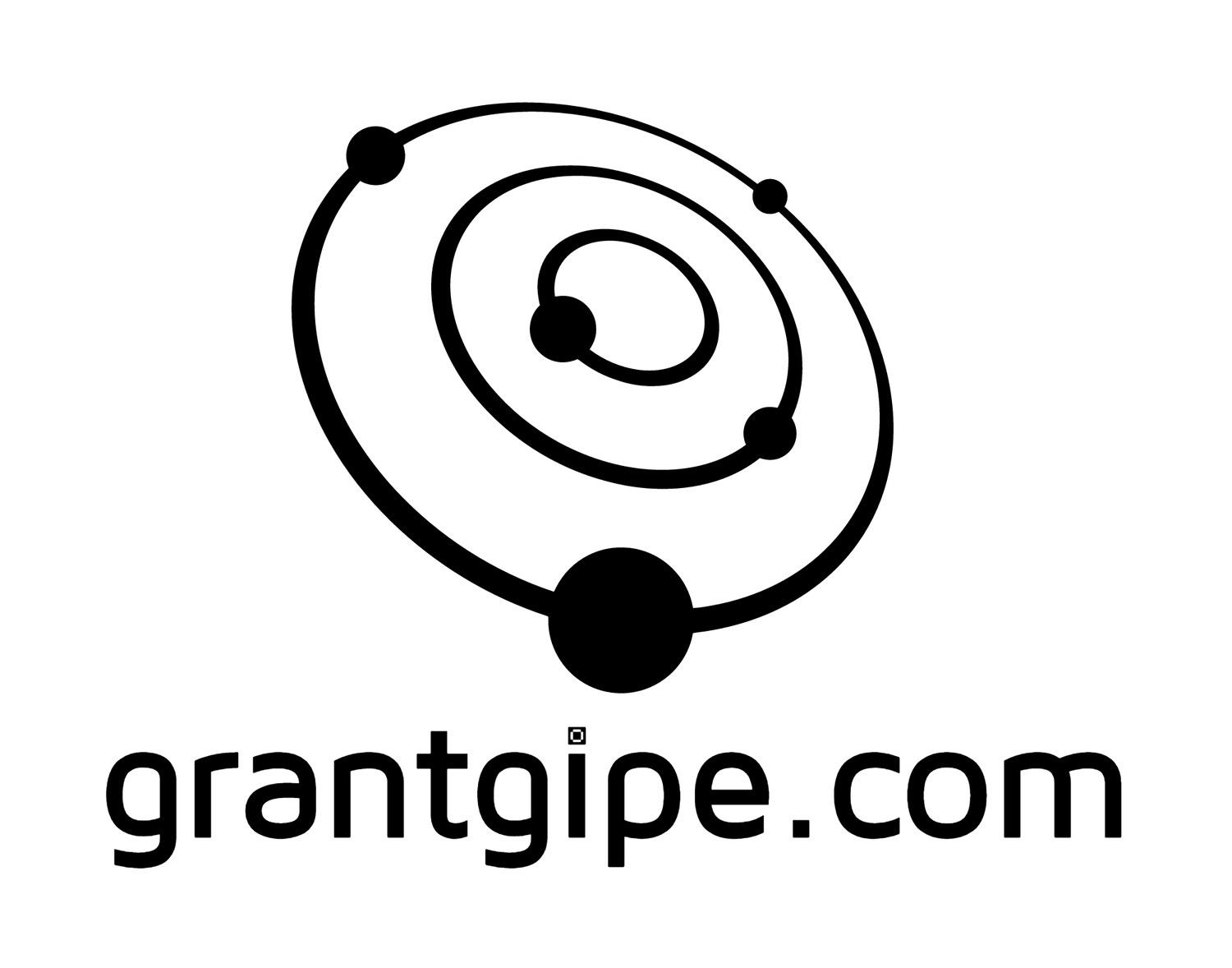- Launch the Google Maps app on your Android phone or iPhone. Make sure you’re signed into your Google account.
- Search for the city you’d like to download.
- Tap the bar at the bottom of the screen with the name of the place you’ve just searched for.
- Tap the button that says “Download.”
- Google will then show you a map of the area and ask if you’d like to download it. Tap “Download” again to confirm.